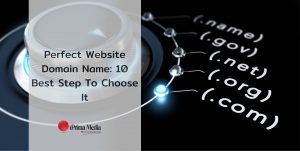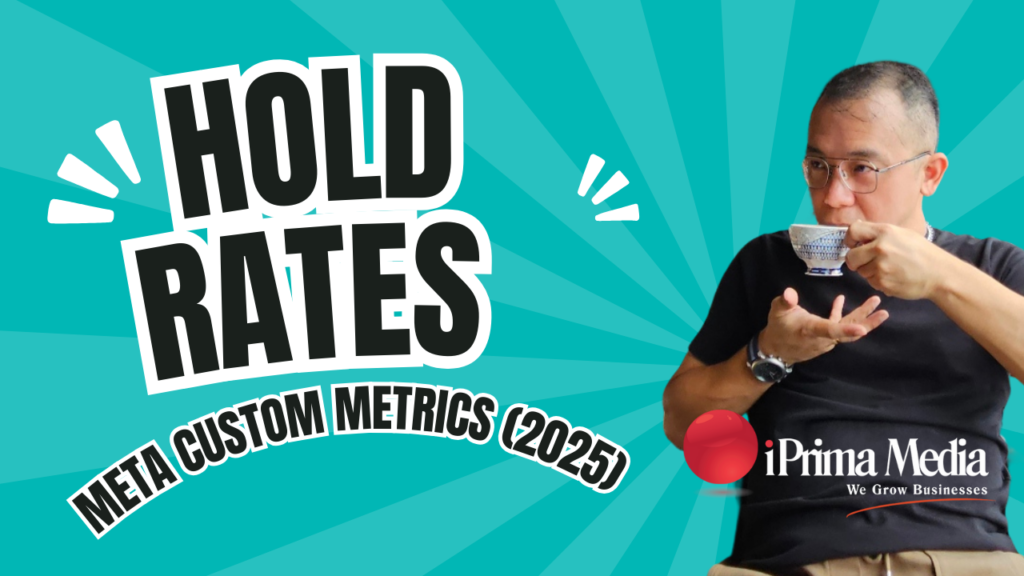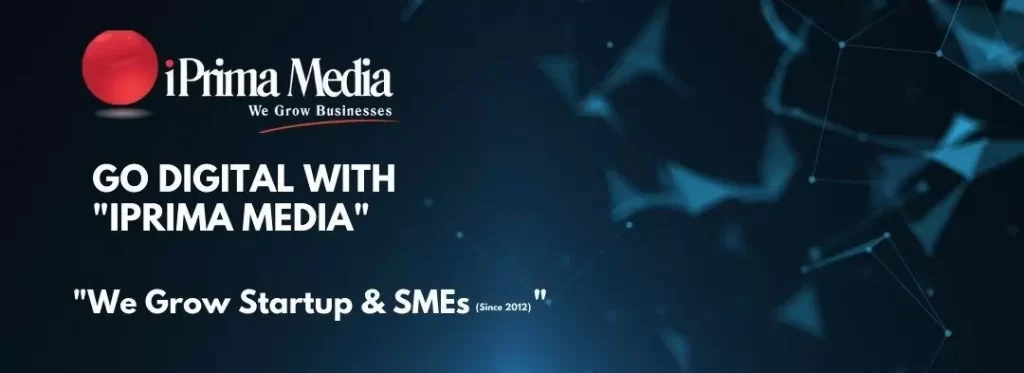One of the most common complaints from website owners is that they have a slow WordPress site. Sometimes it can run slower than you would like. Page load time is an essential functional feature of a website. A slow WordPress site means that the website isn't performing well. This can lead you to lose leads and traffic. Your ranking may go down, and you will end up losing money.
It can be frustrating when you have a slow site, leading to a poor user experience and decreased traffic. It can be a complicated question of why your website is loading slowly. Many reasons could cause it, such as a web host, a rogue plugin, or too many unoptimized images.
If you need to speed up your WordPress website but don't know where to start, we will cover some of the most common causes of a slow WordPress site in this article. Finding a way and applying adequate fixes can save the loading time and improve your ranking.
How Do You Notice If Your WordPress Site Is Slow?
Slow loading time is the most obvious sign of a slow WordPress site. If your site takes more than a few seconds to load, visitors will likely become frustrated and leave your site. Another sign will be a high bouncing rate. A slow site can lead to a high bounce rate as people become impatient and leave your site before the page finish loading.
You can check your page loading time by entering your website's URL on Google's Page Speed Insights and seeing the analysis. The best website loading time Google consider is to be under 2 seconds. Many research studies show a similar result: one in four visitors will leave your website if it takes more than 4 seconds to load.
An average human attention span is 7 seconds, so you will have to impress your visitors quickly to make them stay on your website. A 1-second delay can lead to a 7% conversion loss and a 16% decrease in customer satisfaction.
Speed Up Your Slow WordPress Site #1 – Keep Your WordPress Updated

Keeping your WordPress updated is essential to maintaining your WordPress site, especially when dealing with a slow website. It may look not so important, but it is worth a reminder nonetheless.
WordPress updates include performance improvement, bug fixes, the latest features, and security patches, which can help to speed up your website. You can enable automatic updates for your website. Always update to the latest WordPress version to keep your sites secure.
Things like your active plugins and theme should also always be updated. If you find any theme or plugin on your website that has not been updated for over a year, you should reconsider if you are still using them. Remove it if you are not using it. You most probably will find a better alternative.
Speed Up Your Slow WordPress Site #2 – Assess Web Hosting Performance

Having good web hosting is one of the most important segments to speed up your slow WordPress site. Good web hosting should be fast and strong as the whole functionality depends on it. Not all hosting providers and plans are the same. You need to consider the options for the best web hosting for WordPress and choose the one that meets your needs.
Some hosting providers will have better hardware than others, and they put more work into optimizing their platforms to ensure their customers have a good user experience. There are some cheap options, but there will be reasons for them to be cheap. For example, some websites that share the same server get a lot of traffic, which can impact the server's performance. It will slow down the performance of other websites.
You can look into reviews online to check the hosting provider's reputation. Read a cross-section of reviews and see what other users say. If your provider's performance gives you problems, it might be time to change one. Some of the best hostings include Cloudways, Kinst, WPEngine, and DigitalOcean.
Speed Up Your Slow WordPress Site #3 – Optimize Website Image
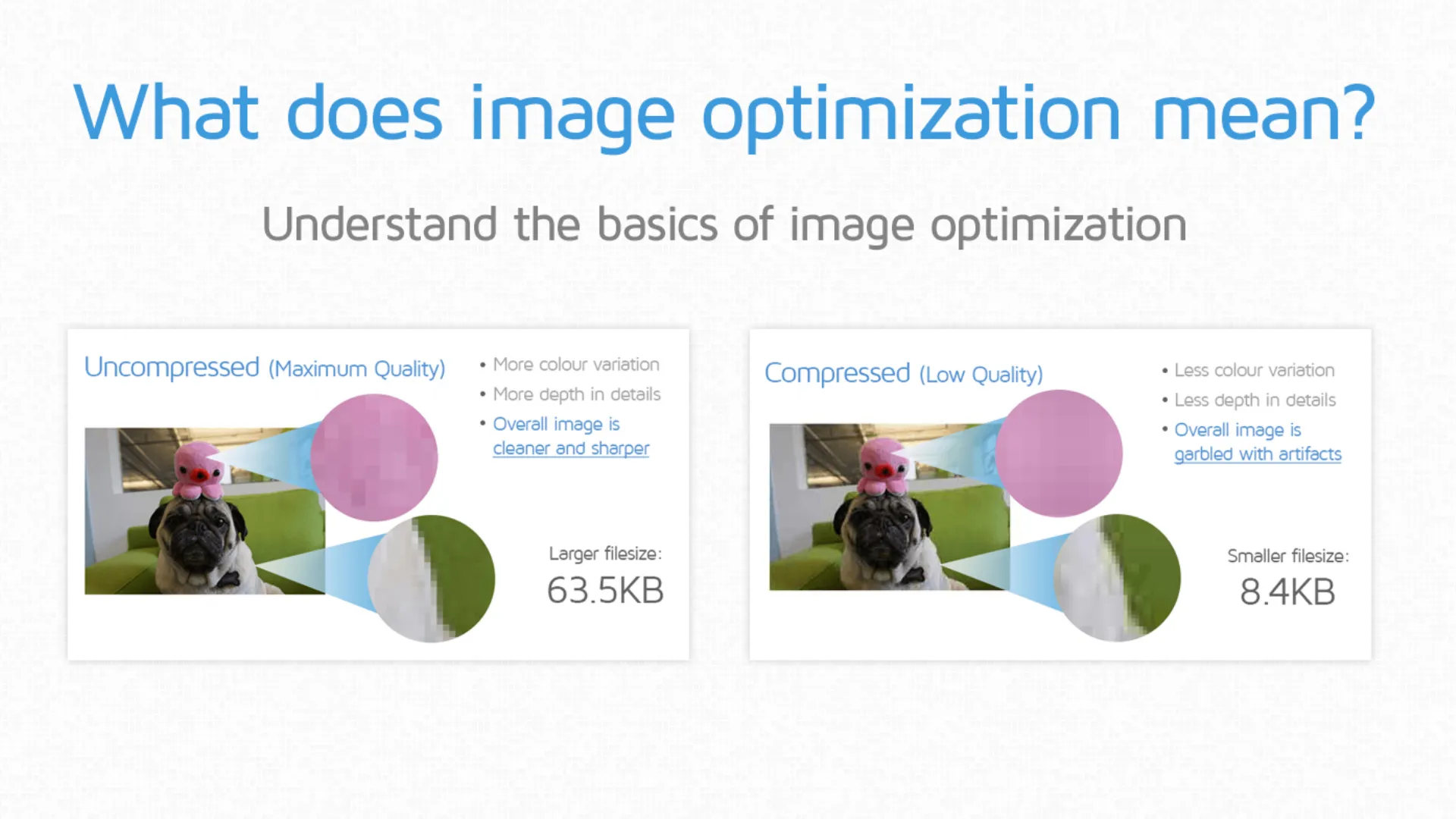
Inserting images into your website can provide an excellent user experience. But large images can slow down your website. You need to know the right size and optimize the image before you put them on your website. You can optimize manually or with a plugin, speeding up page load times.
For example, images with sizes of 5000px by 3000px can be too big for your website. Most desktop screens are 1920px wide, while mobile screens won't be wider than 700px. You don't have to publish images larger than this.
You can go with the lossy image compression method when optimizing the images. Most of the time, lossy compression can retain image details and have a smaller file size at the same time. There are different image file formats, so choosing the correct one is important. PNGs are good for computer-generated graphics, while JPEGS are good for photographs. Do your research before you choose the right type.
Speed Up Your Slow WordPress Site #4 – Use Cloudflare And/Or A Content Delivery Network (CDN)
Video Credit: ByteByteGo
Cloudflare is a service that can speed up your website like magic. They are the world's fastest DNS hosting provider— a content delivery network and website acceleration service. Most of the time, all you need is the free plan. CDN can significantly speed up your website, especially if you have international visitors.
A lot of hosting has Cloudflare as a built-in with an option in the Cpanel. You can turn it on if you have that. You can use other CDN available in the market, such as Amazon CloudFront and MaxCDN. If you publish bigger files, such as PDFs, MP3s, videos, and podcasts, you may need a full CDN.
Suppose you are unsure what is a content delivery network (CDN). In that case, CDN is a geographically distributed network of servers that deliver your website content and associated files to users. It is designed to reduce the time it takes to deliver the content from the geographically closest server to the user.
The CDN server is closest to the user response by delivering the content and reducing the distance the date needs to travel. Therefore, the time that your website needs to load will be shorter.
You Might Be Interested In These Too!
 AI SEO in Malaysia: How to Dominate Search Rankings & Grow Your BusinessOctober 23, 2024
AI SEO in Malaysia: How to Dominate Search Rankings & Grow Your BusinessOctober 23, 2024 Perfect Website Domain Name: 10 Best Step To Choose ItAugust 8, 2022
Perfect Website Domain Name: 10 Best Step To Choose ItAugust 8, 2022 Buy Backlinks for SEO: 10 Essential Tips for Small Businesses and Startups to Safely Acquire BacklinksJuly 26, 2024
Buy Backlinks for SEO: 10 Essential Tips for Small Businesses and Startups to Safely Acquire BacklinksJuly 26, 2024 JB Website Specialists: Tailored Solutions for Your Online SuccessAugust 2, 2024
JB Website Specialists: Tailored Solutions for Your Online SuccessAugust 2, 2024