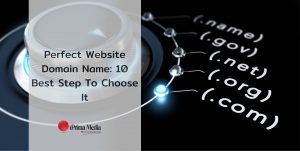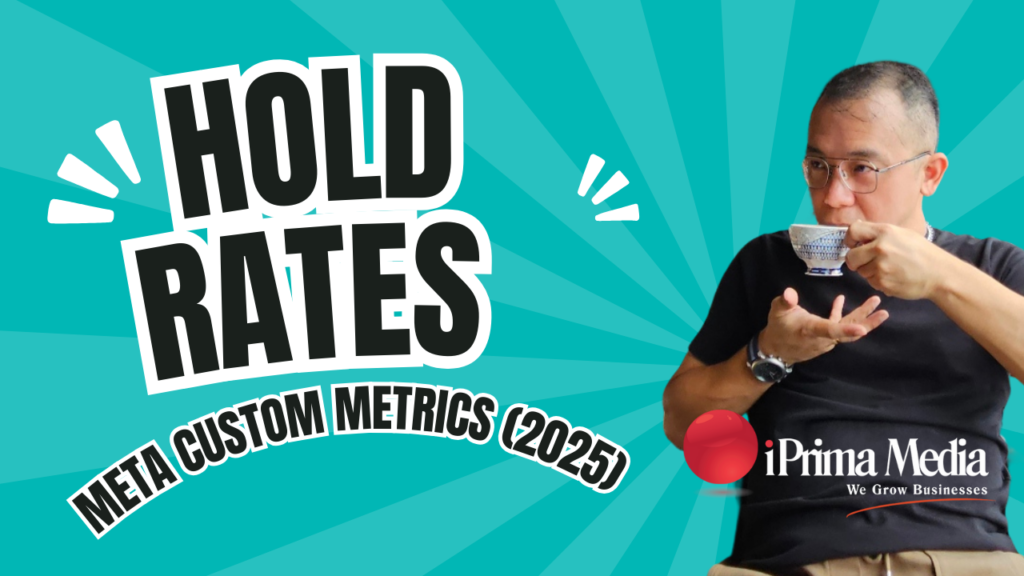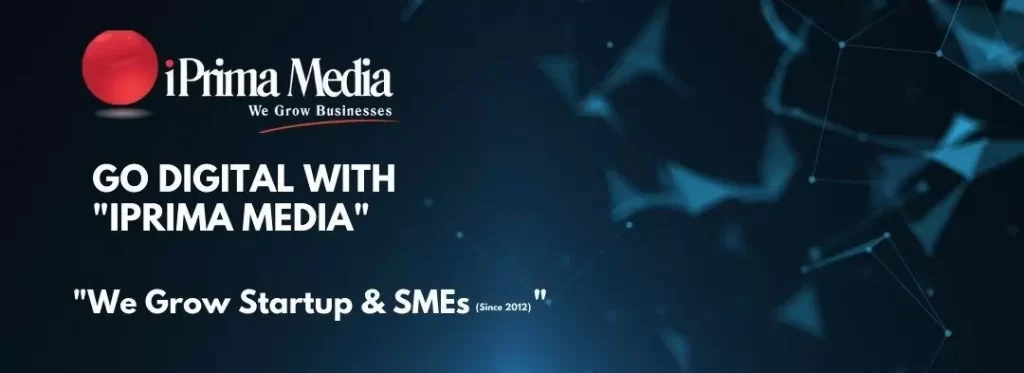In this sophisticated and digitalized era, social media has been extremely popular. Facebook is the most-widely used social media platform compared to any others, and its user base is most broadly representative of the population as a whole. Astonishingly, the average user will spend nearly 116 minutes(estimated 2 hours) each day on social media platforms, which can be translated to a total of 5 years and 4 months spent over a lifetime.
Everyone has already gained the knowledge that Facebook has a mass audience, but maybe some of you are still unaware of the ways to bring your business to Facebook and engage with audiences from all over the world. Online businesses are developing faster and faster with the help of the functionality of Facebook.
We believe that you will want to try to take your business from offline to online. In this article, we will be providing you with the ultimate tips on using a Facebook Business page and promoting your products or services on Facebook.
1. Creating a Facebook Business Page For Your Company
 Image Credit: Canva
Image Credit: Canva
The very first thing you will need to do is to go to the website for Facebook Business creation and login to your personal Facebook account but do not be afraid as your personal details will not be on the newly created business page. Once you have logged in, you will need to select the type of your business between Business/brand or Community/public figure.
Next, you will need to insert your business information and also images for profile and cover photo. Do ensure that the image size is just nice to view on both computers( profile- 170 px X 170 px, cover- 720 px X 315 px ) and smartphones ( profile- 128 px X 128 px, cover- 640 px X 360 px ).
You will then need to edit your page info which includes contact information, descriptions and extra options such as business hours, pricing, etc. After that, you can create an easily-searchable username for your business by clicking on the Create page @username.
Two more steps and your business page will be ready! Include a call-to-action button to allow your target audience to easily connect with your business or purchase your products. Lastly, remember to check your Facebook page settings so that you can be able to have control over who can and what to view on your page, adjust the admin list, and more.
2. Promoting Your Products or Services on Facebook
 Image Credit: Canva
Image Credit: Canva
At least once per week, a business Facebook page is visited by two-thirds of the Facebook users. Can you even imagine that? Jayson Demers, a prolific Forbes writer, once mentioned:” When most marketers and business owners think about the advantages of social media for their business, they think about attracting new customers to the business”.
If you are wondering how to promote your business on Facebook, it is actually very simple. You just need to understand the different types of postings on Facebook and use them wisely to build engagements with your fans or followers.
These postings are commonly seen on Facebook and they are convenient for reaching out to new customers.
3. Facebook Live Videos

Image Credit: Canva
You will be able to broadcast a performance, conversation, Q&A, or virtual event. In addition, you can either go live on a page, in a group, or at an event, and your live videos will also appear on people's main page, which is the news feed. Since the launch of the live function, billions of people have watched Facebook live videos. Doing live videos increases your engagement with the audience. Reactions and comments will appear in the live video instantly.
As a live host, you may reply to them at the same time. If you are not sure how to go on living, follow these steps: navigate to the page, group, or event you want to live stream from. Then, click the Live button at the bottom of the post composer and create a description for your video. You can also tag friends, check in to a location, and add a feeling or activity. When you are ready, tap Start Live Video and tap Finish when you want to end your broadcast.
4. Facebook Text / Poll Post
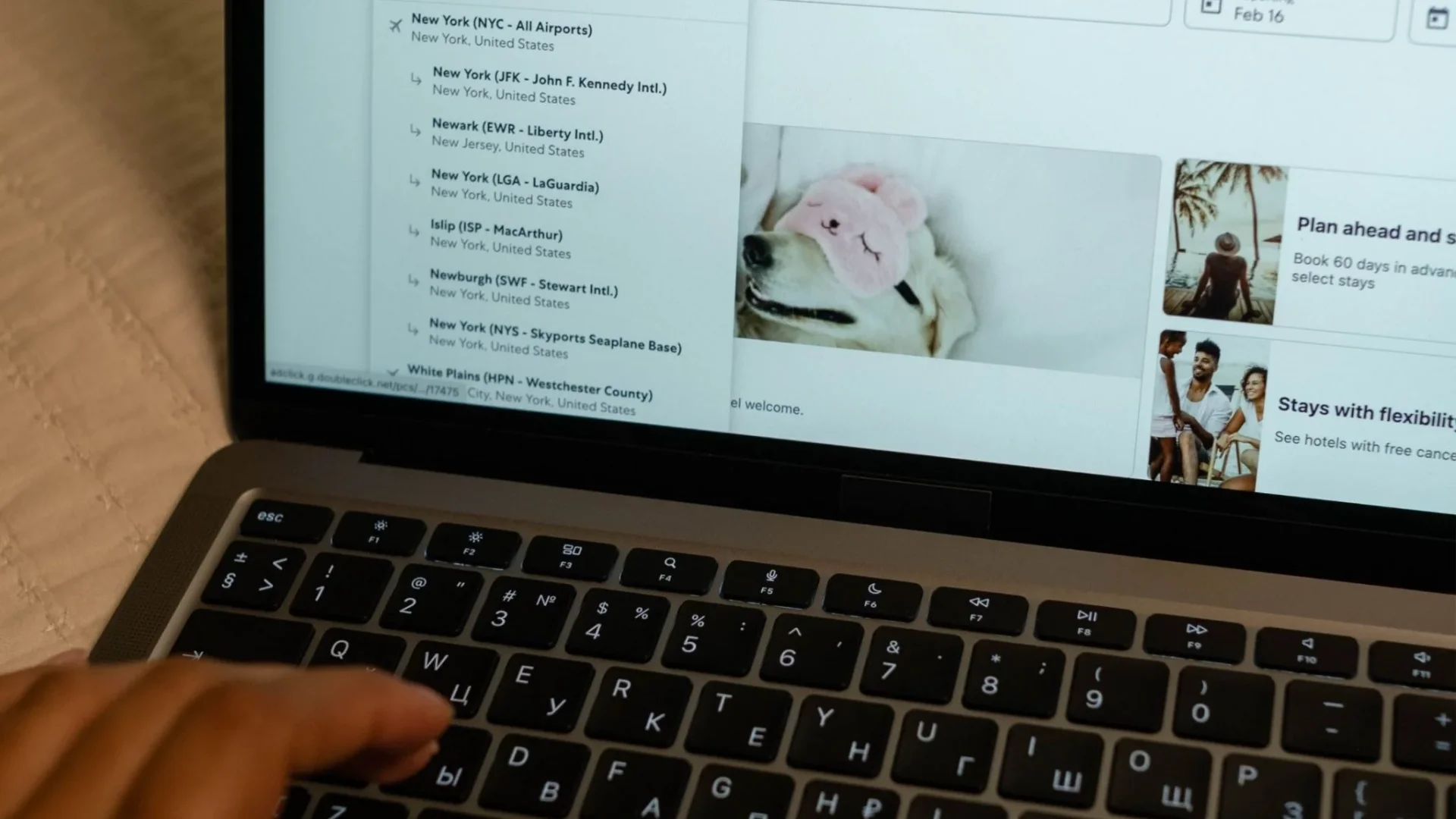 Image Credit: Canva
Image Credit: Canva
A text post allows you to encourage more engagements on your Facebook page. Posting a question gets people to become involved in your post, same as the poll post.
A poll post provides fans or followers with choices to vote for, and after the poll is over, its results will be shown publicly for everyone to view. If you are not sure whether they like your newly launched product or services, why not post a poll to vote and see what you have to improve.
5. Facebook Photo / Video Post
 Image Credit: Canva
Image Credit: Canva
Generally, Facebook photo/video posts will spark more engagement than just text posts. They have more visual effects and tend to attract more people. Video posts have to be short and simple to catch your audience's attention. A few seconds will be sufficient as videos are automatically played in the news feed.
There is something to keep in mind for photo posts, which is to try to find stock photos or images to include in your posts to avoid copyright issues.
To conclude, Facebook marketing is beneficial and has a long way to go. Although you might need to learn and explore a lot in the beginning, you have to think and plan for the future of your business. Why not just give it a try? You will not need to invest even a cent. The Facebook users who will love your business will be here waiting for you.
You Might Be Interested In These Too!
 AI SEO in Malaysia: How to Dominate Search Rankings & Grow Your BusinessOctober 23, 2024
AI SEO in Malaysia: How to Dominate Search Rankings & Grow Your BusinessOctober 23, 2024 Perfect Website Domain Name: 10 Best Step To Choose ItAugust 8, 2022
Perfect Website Domain Name: 10 Best Step To Choose ItAugust 8, 2022 Buy Backlinks for SEO: 10 Essential Tips for Small Businesses and Startups to Safely Acquire BacklinksJuly 26, 2024
Buy Backlinks for SEO: 10 Essential Tips for Small Businesses and Startups to Safely Acquire BacklinksJuly 26, 2024 JB Website Specialists: Tailored Solutions for Your Online SuccessAugust 2, 2024
JB Website Specialists: Tailored Solutions for Your Online SuccessAugust 2, 2024